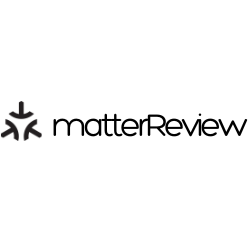Expert’s Rating
Pros
- Compact design
- Inexpensive
- Works with Matter
Cons
- Clunky setup process
- 2 plugs won’t stack in a duplex outlet
- No energy monitoring
- Connectivity issues during testing
Our Verdict
The Meross Matter Smart Wi-Fi Plug Mini makes for an affordable Matter-compliant smart plug, but offers only the bare minimum of features.
Price When Reviewed
$34.99 (2-pack)
Best Prices Today: Meross Matter Smart Wi-Fi Plug Mini (model MSS115, 2-pack)
Compact and Matter-compatible as advertised, the Meross Matter Smart Wi-Fi Plug Mini is one of a growing number of inexpensive and Matter-compliant smart plugs. As such, it’s designed to work within any smart home ecosystem compatible with Matter, including Alexa, Apple’s HomeKit, Google Home, and Samsung SmartThings.
Unfortunately, the new Matter standard is still finding its footing, and this Meross smart plug (model MSS115) isn’t immune to Matter’s foibles, including a painfully bumpy setup process for those looking to use the plug with multiple ecosystems. We also had some connectivity problems along the way (which appear to have been ironed out), and the Meross app offers only the most basic functionality for the plug.
The good news about the Meross Matter Smart Wi-Fi Plug Mini is that it’s relatively cheap; the bad news is that the initial Matter setup process may be a hassle
Still, the Meross Matter Smart Wi-Fi Plug Mini did ultimately get the job done, setup woes aside. Whether you choose the Meross plug or our top pick for Matter smart plugs, the TP-Link Tapo P125M, may depend on which one is cheapest at the moment.
If you want a Matter smart plug that offers energy monitoring or a Thread radio, you’ll need to go with a pricier option, such as the Eve Energy smart plug.
This review is part of TechHive’s in-depth coverage of the best smart plugs.
Design and specifications
Measuring 1.9 x 1.9 x 1.2 inches (HxWxD), the Meross Matter Smart Wi-Fi Plug Mini lives up to its name. While many smart plugs are so wide that they block neighboring outlets, the Meross MSS115’s compact design makes leaves room for outlets above, below, and on either side. Just be aware that two Meross smart plugs won’t quite fit on a single duplex outlet (I tried).

The Meross smart plug won’t block the second outlet in a duplex setup (although a second Meross plug won’t fit in that top outlet).
Ben Patterson/Foundry
On the left side of the Meross plus is a power button; press it normally to power the plug on and off, or long-press it for five seconds to reset the plug to factory settings. The QR code for Matter setup is stamped on the top edge of the plug.
The Meross MSS115 is a three-prong smart plug that with maximum output of 10 amps (1200 watts). We’ve seen much better; our top pick for Matter smart plugs, the TP-Link Tapo P125M, outputs 15 amps (1800 watts).
For connectivity, the Meross plug is Wi-Fi (2.4GHz) only, which is to say that it lacks support for Thread, the low-power, highly reliable wireless technology that’s a pillar of the Matter standard. The Meross MSS115 can do Matter over Wi-Fi, but it will need to connect directly to your Wi-Fi router. The competing Eve Energy smart plug is equipped with a Thread radio (which, among other features, offers mesh networking), but it’s much pricier than the Meross plug (or the Wi-Fi-only Tapo plug, for that matter).
Setup
On paper, connecting the Meross Matter Smart Wi-Fi Plug Mini is simple; just scan the Matter QR code and you’re all set, right? If only.
The bare-bones Meross app prompts you to select the product you want to install (automatic Bluetooth detection didn’t work), and—in my case (I’m an iPhone user)–triggered a HomeKit overlay that asks you to scan the Matter QR code. Once that’s done, you must wait patiently as HomeKit does its thing, and the first few times I got an “Unable to Add Accessory” error. On the third or fourth try, the pairing process finally worked, and I was able to add the Meross plug to a “room” in my HomeKit home.
If you only plan on using the Meross MS115 with HomeKit, then you’re done. But if you want to use it in other ecosystems, such as Alexa, Google Home, or Samsung SmartThings, you’ll need to put the Meross plug back in pairing mode, copy a new Matter setup code from HomeKit, then fire up a smart home app (like the Alexa or Google Home apps), initiate the pairing process (which is different for each ecosystem), plug in the copied Matter setup code, and cross your fingers. Invariably, these follow-up pairings failed for me on the first try, required second, third, attempts until everything worked on the fourth attempt.
I won’t lay the fault for all these setup shenanigans at Meross’s door. I’ve encountered these same headaches with many other Matter devices, and much of the problem is that the Matter standard is still rough around the edges. Until these issues are ironed out, adding a single product to multiple smart home ecosystems via Matter will be a royal pain.
I should also note that during my first few months with the Meross MSS115, it kept getting disconnected from HomeKit (yep, the dreaded “No response” error). After one too many lost connections, I put the plug aside and moved on to other projects for several weeks. In the interim, both the Meross plug and the Home app got a series of updates, and following a successful (yay!) pairing attempt, the plug has been holding steady in the Apple Home, Alexa, and Google Home apps. Fingers crossed.
App functionality
The Meross app offers basic smart home functionality, including the ability to put the MSS115 on a schedule as well as include the plug in scenes with other Meross products. Of course (and thanks to Matter), you can also use Apple HomeKit, Alexa, Google Home, or Samsung SmartThings to control the plug or add it to an automation.

Ben Patterson/Foundry
The Meross app won’t let you group multiple Meross products together, nor does it offer a usage history for the plug. (Again, you can always group the Meross plug with other smart devices using Alexa, Google Home, Apple Home, or another Matter-supported smart platform.)
More of a disappointment is the lack of power monitoring, a handy feature that we’re seeing in more and more smart plugs. To be fair, the Tapo P125M (our current top pick for Matter plugs, if you recall) doesn’t do power monitoring either. The Eve Energy smart plus does offer power monitoring, but it’s much pricier than either the Meross or Tapo plugs.
Should you buy the Meross Matter Smart Wi-Fi Plug Mini?
The good news about the Meross Matter Smart Wi-Fi Plug Mini is that it’s relatively cheap; the bad news is that the initial Matter setup process may be a hassle, although that’s largely true for any Matter smart plug (or at least until the kinks in the Matter standard finally get ironed out).
As I mentioned at the top of this review, your choice on whether to spring for the Meross Matter Smart Wi-Fi Plug Mini or another inexpensive Matter smart plug may simply come down to price. If you’d prefer a Matter plus with more features (namely energy monitoring) and a more stable Thread radio, you’d be better off with the pricier Eve Energy.
Smart Appliances