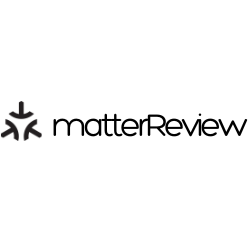Based on the already successful Aqara P1 Motion and Light Sensor using Zigbee, Aqara has introduced the P2 which now functions as a Matter-over-Thread device. Overall features and performance remain pretty much the same with identical response times and reliability compared to the P1. One interesting difference with the P2’s ambient light sensor is that it can now interface with Matter allowing you to use it with certain smart home ecosystems. This is a pretty cool feature that allows you to create intelligent routines. As an example, say you want to keep certain rooms cool in the summer. You can create logic to have the curtains close when brightness exceeds 500 lux and outdoor temperature exceeds a certain temperature.
The P2 sensor is easy to integrate into systems like Alexa, Apple Home, Google Home, and Home Assistant, allowing for users to setup the device seamlessly. Of course Aqara recommends using their M3 Hub (Thread Border Router) and Aqara Home app however, the sensor works with numerous Hubs. In our review we setup the sensor using Amazon’s Echo 4th generation speaker (Why the Amazon Echo 4th Generation is a Great Thread Border Router) and it works great.
NOTE: The P2 requires the use of a Thread Border Router. If you want to learn more about what a Thread Border Router is and why you need one for Matter read our Thread Border Router Crash Course: Everything You Need to Know
The physical design of the P2 remains unchanged compared to the P1 with dimensions: 33.1 × 33.1 × 41.6 mm (1.3 × 1.3 × 1.6 in.). We love this small form factor, it allows you to place the sensor virtually anywhere you want. Power source is still 2x CR2450 coin cell batteries which according to Aqara should give you a minimum of 2 years.

Package contents include the P2 sensor, quick setup guide, and adjustable stand/mount assembly.

Setting up the Sensor
We connected the sensor using the Alexa ecosystem. Since the P2 is a Matter-over-Thread based device it requires a TBR (Thread Border Router) so we used Amazon’s 4th generation Echo Speaker/TBR to pair with the sensor. We cover the process step by step:
1. Remove the insulating battery tab. The blue LED indicator should start breathing. If the LED is not breathing then press and hold the reset button for 5 seconds until the LED
indicator starts blinking and release it, the device will enter pair mode.
2. Launch the Alexa App and tap the Devices tab at the bottom. Once in the Device menu click the + icon at the top right to add a new device. Alexa should automatically detect the P2 in pair mode so you should see it populate under the Available Devices section. If not, just serach for it manually.

At this stage Alexa will guide you through a series of setup instructions to pair the sensor to your Matter network.




This is where things get a little confusing and quite frankly, highlight a gap in where more work needs to be done for true universal device support in Matter. It will look as though there are two devices you need to pair, the motion sensor and the light sensor onboard the P2. Although Alexa allows you to connect the light sensor it really ends up being useless since you can’t utilize to create smart routines based on light intensity…like the window shade example we provided earlier. From our understanding, if you have an Apple/HomeKit ecosystem then the light sensor can be taken advantage of.
For our use case, we wanted a sensor that detects a user in the basement stairwell. Once detected, the sensor triggers all the basement lights to turn on and this ended up working seamlessly.


Another unfortunate point to note here is that unless you are using Aqara’s M3 Hub and app, you don’t have the ability to adjust the sensor’s settings. Things like cooldown period and motion sensitivity (the P2 has low, med, and high) are not available to configure. According to Aqara, use of the M3 and Aqara Home provide users with “exclusive features”. Something tells us that subsequent Thread based sensors and devices from Aqara will only have full feature support if used with an Aqara Hub, in our eyes this somewhat defeats the purpose of Matter.
Final Thoughts
Overall, the P2 motion sensor works great for what we want it to do. The small form factor is a major plus and the construction seems pretty decent. Although it’s kind of a bummer that we can’t access the settings, both sensor setup and connecting it to our Alexa Matter ecosystem was incredibly easy. This highlights the promise of interoperability that Matter brings to the smart home, although more refinement is required I know we’ll get there.