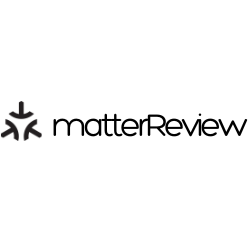Market: USA
WiZ and Philips Smart LED Connected by WiZ branded products below manufactured from Q2 2021 onwards are Matter compatible. Here are the ways how to distinguish the compatible products in the given category.
- Retrofit lamp:
- 10 digit number + A in the bottom of the color box
- Filament bulb, Table lamp, 6″ downlight
- With Bluetooth sign on the front or side of the color box
- Smart Plug
- With power meter
The below WiZ and Philips Smart LED Connected by WiZ branded products below product models are all compatible with Matter regardless of manufacturing time.
- Retrofit lamp
- Product name: A23 bulb, R20 flood light, BR40 flood light
- Table and floor lamp
- Product name: Bar linear light, Mobile portable light, Pole floor light, Squire table light
- LED strip
- Product name: LED strip 13ft
Market: Europe
WiZ branded products below manufactured from Q2 2021 onwards are Matter compatible. Here are the ways how to distinguish the compatible products in the given category.
- Retrofit lamp
- With Model name: 10 digit number + A in the bottom of the color box
- Filament bulb, Table lamp
- With Bluetooth sign on the front or side of the color box
- Smart Plug
- With power meter
The below WiZ branded product models are all compatible with Matter regardless of manufacturing time.
- Retrofit lamp
- Product name: P45 bulb, A60 frosted glass bulb, A80 bulb
- Table and floor lamp
- Product name: Bar linear light, Mobile portable light, Pole floor light, Squire table light
- Ceiling and wall light
- Product name: Up and Down wall light, Panel ceiling light, Adria ceiling light, Super Slim ceiling light, Rune ceiling light
- LED strip
- Product name: 4M ambience LED strip
The below Philips Smart LED Connected by WiZ branded product models are all compatible with Matter regardless of manufacturing time.
- ALL types of retrofit lamp
- ALL types of filament bulb
To check if there are any Matter updatable devices in your home, you can follow the steps below taken directly from WiZ’s support portal which admitedly, is that easy to find:
– Step 1: Go to “Settings”, and tap “Integration” under the current home section
– Step 2: Tap “Matter” in the integration list
– Step 3: If there are no Matter updatable devices in your home, there would be no device listed here. (Matter would be supported by waves)
– Step 4: If there are any Matter updatable devices in the home, they would be listed on this page and categorised by room.