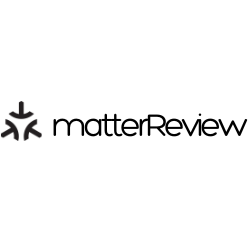Ok let’s start off with the audio part and other stuff first. Amazon’s 4th generation Echo speaker is a sharp product. Out with the old bean can design and in with a futuristic spherical orb emanating light at the bottom and pumping out some pretty awesome sound for both its size and price point!
Design and Features
Audio quality is greatly enhanced in the 4th generation Echo, with a 3-inch woofer and dual tweeters that provide clearer highs and deeper bass compared to earlier models. It also includes Amazon’s AZ1 Neural Edge processor, which speeds up Alexa’s responses and improves overall efficiency.

The speaker measures about 5.2 inches tall and 5.7 inches wide and is available in black, blue, and white. The construction is solid featuring an aluminum base and tightly constructed fabric made from 100% recycled materials.
The light ring has moved to the bottom and creates a cool glow effect when activated. The top panel has the usual volume control buttons as well as mute. The back bottom area has a 3.5mm audio jack and power connector.
Other neat features are an onboard temperature sensor providing more accurate readings of a particular room or area where the echo is placed. All you need to do is say, “Alexa, what’s temperature inside?”. You could potentially use this feature in a routine. As an example, say you want your bedroom on the second floor of your home to be 73°F while you sleep. You can create a routine triggering the thermostat to turn on until your desired bedroom temperature is reached based on the Echo reading.

Adding to the coolness, the Echo also has an ultrasonic sensor that can detect your presence. Like the temperature sensor, you can create a routine that automatically turns on your bedroom lights as soon as you walk in. This feature works by using ultrasonic sound waves to detect motion, just like bats do to navigate and find prey.
Thread Border Router Function
Alright, now on to the stuff that “Matters”, yes pun intended. As we covered in our “Thread Border Router Crash Course: Everything You Need to Know” a TBR (Thread Border Router) is a requirement to support Matter over Thread Devices. So, if you’re looking to buy cool Thread based Matter sensors for your smart home setup, make sure you have a TBR and if you don’t well, go buy an Echo!
The Echo 4th generation was released over three years ago and there is a good chance that many people who have purchased one, probably have no clue that the speaker can also act as a TBR. In fact, you would never know by looking at the box or any of the documentation really. Since Amazon is a key member and contributor to the Matter Protocol it anticipated the role out of Matter-over-Thread devices so, it built in a Thread capable radio that would only need software updates to make it work as a TBR. In fact, this update only rolled out last spring!
Setup
If you are already using Alexa as your smart home platform then setting up the speaker if you just purchased it is pretty much automated as soon as you power it up.
We’ll focus on connecting a Matter-over-Thread device (Aqara Motion Sensor) and assume you are using Alexa for the next few steps.
- Ensure Your Echo is Updated: First, make sure your Amazon Echo (4th Generation) is running the latest firmware. This can generally be checked and updated through the Alexa app on your smartphone or even easier, ask Alexa “Check for software updates”.
- Prepare the Matter over Thread Sensor:
- Ensure that your sensor is Matter-compatible and supports Thread.
- Power up your sensor according to the manufacturer’s instructions.
- Connect the Sensor to the Thread Network:
- Initiate the pairing mode on your sensor. This is usually done by pressing a button on the device or following a specific procedure outlined in the product’s manual.
- Open the Alexa app and navigate to the “Devices” section.
- Tap on “Add Device” and select “Add Manually” or search for the sensor type you are setting up. In our case the Aqara sensor was detected by the Echo Speaker/TBR.
- Follow the Alexa in-app instructions to discover and add your Matter over Thread sensor to the network. The Echo should automatically connect the sensor through the Thread network as long as it is in range.

Once the sensor is connected and appears in your Alexa app, you can configure its settings, such as naming the device and setting up automation or routines involving the sensor. In our case, we created a routine that upon detecting motion in basement stairwell than turn on basement lights.
We suggest testing the sensor by triggering it manually (e.g., if it’s a motion sensor, walk past it) to see if it sends the alert to your Alexa app or triggers any routines you have set up before you permanently place it.
Final Thoughts
Our overall opion of the Echo 4th generation is that it’s a “jack of all trades” for you Matter smart home. For $99 USD you get a massive bang for your buck. Not only is it a solid speaker with great sound and cool features but the unsung hero here is that it’s also a Thread Border Router! Amazon really needs to do a better job of promoting the Echo’s capabilities.